CxF/X-4 Workflow
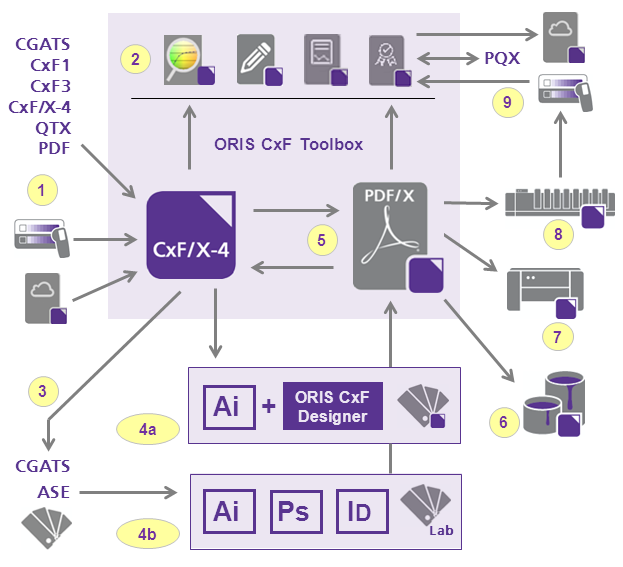
1 |
Creating CxF/X-4 data with ORIS CxF Toolbox:
|
2 |
ORIS CxF Toolbox functions:
|
3 |
Exporting CxF/X-4 data |
4a |
Page design with Illustrator and ORIS CxF Designer plug-in (only compatible with Illustrator CS6 and CC2015.2.1 or lower):
|
4b |
Page design with Illustrator, Photoshop or InDesign:
|
5 |
Managing CxF/X-4 data in PDF/X files:
|
6 |
CxF/X-4 data can be used for accurate ink formulation |
7 |
Proofing: Creating excellent spot color matches from PDF/X file |
8 |
Printing: All press-critical data included in PDF/X file |
9 |
Validation (certification):
|

