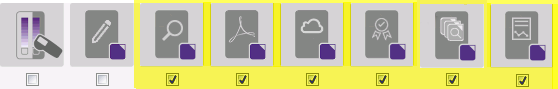Preferences
Use this dialog to specify user preferences for ORIS CxF Toolbox.
- Logo
This option applies to the company logo displayed in a spot color report.
You can select a different logo file or remove the logo.
- Icon Text
Use this option to hide the explanatory text displayed for icons and buttons.
Example: Option enabled:
 , option disabled:
, option disabled: 
The texts will only remain hidden in the current program session. They will be reappear when you restart the program.
- Available Tools
These are the tools listed in the menu on the left of the main window.
Each tool can be hidden and redisplayed by clicking the respective check boxes. This allows users to customize the menu and remove tools which are not required.
Note:In the ORIS CxF Toolbox Light version, some tools are unavailable and cannot be enabled. You need a Full version to be able to use these tools.
The Light version includes only the tools which are marked up with a yellow frame in the following figure: