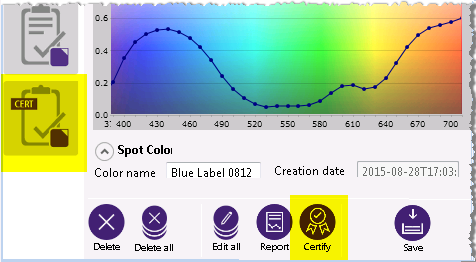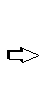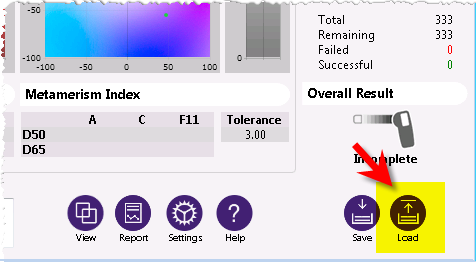Follow-Up Validation with PQX File
The following assumes that you have performed the validation process already and saved the result as a PQX file. To validate the same job again, simply load this PQX file. This will reload the CxF/X-4 color definitions, tolerance values and all other validation settings. The settings can be modified, if required.
- Do the following if you want to conveniently view the metadata defined for each spot colors as you select these colors during the validation process.
- Click
 if the Manage CxF/X-4 Data in PDF File dialog is displayed.
if the Manage CxF/X-4 Data in PDF File dialog is displayed. - Resize the main window in such a way that you can see all of the CxF/X-4 metadata you are interested in.
- Click
- Do one of the following:
Drag a PQX file on the ORIS CxF Toolbox main window.
Click
 and drag a PQX file onto the Certification dialog.
and drag a PQX file onto the Certification dialog.Click
 , then click
, then click  at the bottom right and select a PQX file.
at the bottom right and select a PQX file.
Example
Starting Validation Function and Loading PQX File