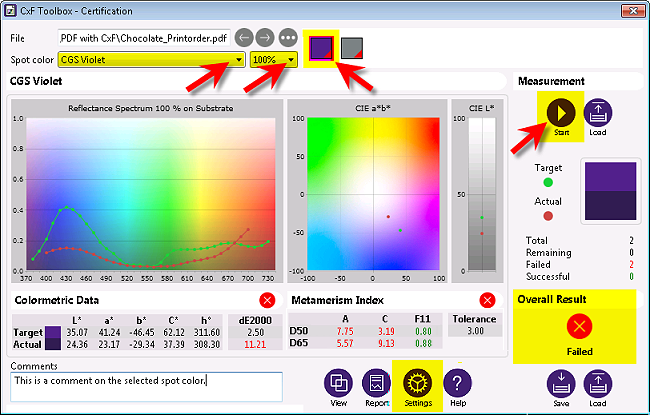Measuring with ORIS CxF Toolbox
How to measure a spot ink characterization chart against the specifications in the CxF/X-4 data using a measurement device which is supported by ORIS CxF Toolbox and connected to your computer.
- Select a CxF/X-4 color definition from the Spot color list or by clicking on a color box displayed next to the list. Also, from the list of tint values, select the patch to be measured.
- Optional: Click
 if the spectral data and metadata should always be displayed automatically for the currently selected color.
if the spectral data and metadata should always be displayed automatically for the currently selected color.
The data appears in the main window in the background. Reclick
 to redisplay what was shown before.
to redisplay what was shown before. - Optional: Click
 at the bottom if you want to change the validation settings for the selected color definition.
at the bottom if you want to change the validation settings for the selected color definition.
Select a different set of tint values to be measured or change the tolerances. Make sure to disable the Apply to all CxF/X-4 color definitions option. Then click OK. For more details refer to the Parameter Reference section.
- Click
 at the top right to start the measuring function.
at the top right to start the measuring function. - If a white calibration is required, follow the instructions on the screen.
- Measure the selected color patch.
The application checks the measurement against the specifications in the CxF/X-4 data. The result (
 or
or  ) is indicated separately for delta E and the metamerism index. The measurement result is counted as successful if both icons are
) is indicated separately for delta E and the metamerism index. The measurement result is counted as successful if both icons are  .
. - Examine the various charts and tables which indicate the color deviations both visually and numerically. For more details, refer to the Parameter Reference section.
- Select the next color or tint value, if required, and measure it as explained above. Do this until all colors have been measured.
The table on the right indicates the number of measurements which were successful, which failed, and which remain to be made.
The overall validation result is indicated using a large icon as soon as the last measurement has completed. Validation is successful
 if all measurement results are successful, otherwise validation has failed
if all measurement results are successful, otherwise validation has failed  .
.
Example