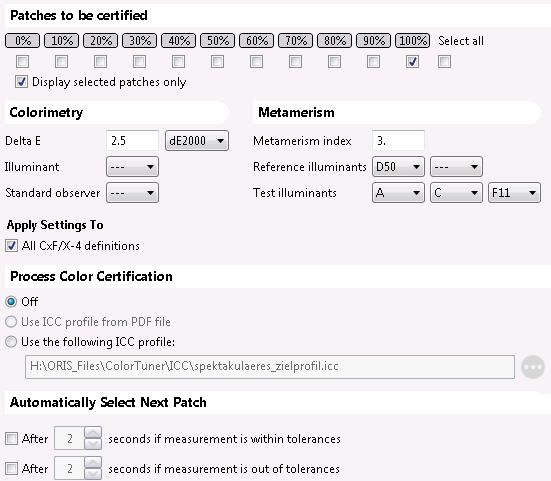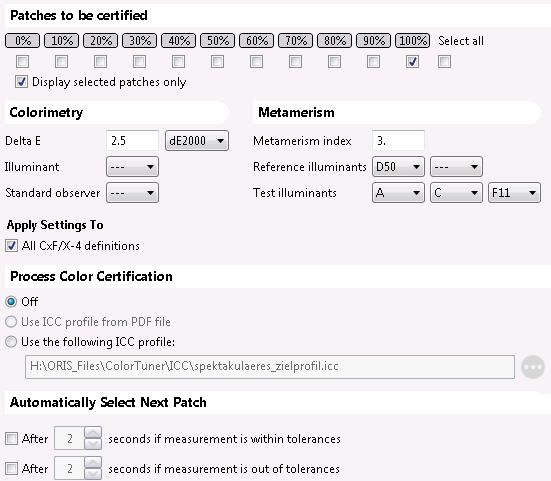Make Validation Settings
The default validation settings stored in the CxF/X-4 data can be adjusted according to your preferences. You can choose to measure different tint values, validate also process colors, or use different tolerances. This step is usually not required if you have loaded a PQX file.
- Successively select the CxF/X-4 color definitions and examine the list of tint values and the tolerances defined for each spot color.
- Click
 at the bottom if you want to change the default settings.
at the bottom if you want to change the default settings. - In the Certification Parameters dialog you can do the following:
Select a different set of tint values to be measured (default: 100% only).
Modify the tolerance values (delta E, metamerism index) and the parameters used to calculate them (e.g. the illuminants).
Choose to apply these settings to all color definitions (default) or to the selected color definition only.
Choose to also validate CMYK process colors.
Specify that the next color or tint value should be selected automatically after each measurement.
- Click OK to close the dialog.
Example
Default Validation Settings