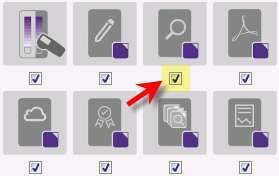Selecting Available Tools
ORIS CxF Toolbox provides various tools which are accessible via icons located on the left of the main window. Some of the tools may be essential for a particular user, others may not be required. You can hide and display each tool as you see fit.