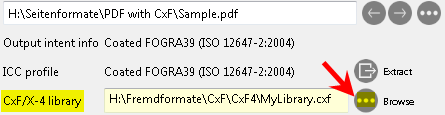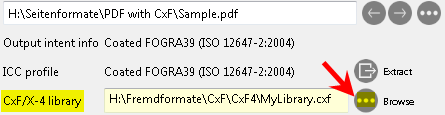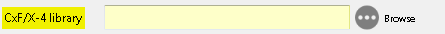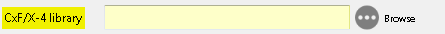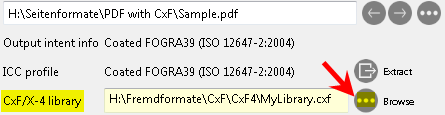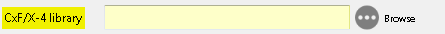How to have the program automatically assign CxF/X-4 color definitions to the spot colors in a PDF file.
- Click
 next to the CxF/X-4 library option.
next to the CxF/X-4 library option.
- Select a CxF/X-4 file with a large number of color definitions.
Now the program searches this file for CxF/X-4 color definitions which are named exactly like the spot colors in the PDF/X file. Such color definitions are automatically assigned to the corresponding spot colors. A message appears if there are no matching color definitions in the library file.
This search is always performed when a PDF file or CxF/X-4 library is loaded.
- To switch this functionality off, delete the path name from the input box.