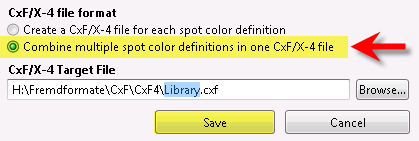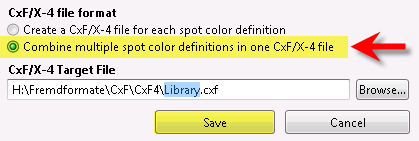Creating CxF/X-4 Libraries
You can create library files containing a large set of spot color definitions, e.g. all colors required for a certain customer. Do this by importing color data from various sources into a single CxF/X-4 file. Such library files can be used for conveniently assigning missing CxF/X-4 data to the spot colors used in a PDF file, for example.
Example
Importing and Deleting Color Data
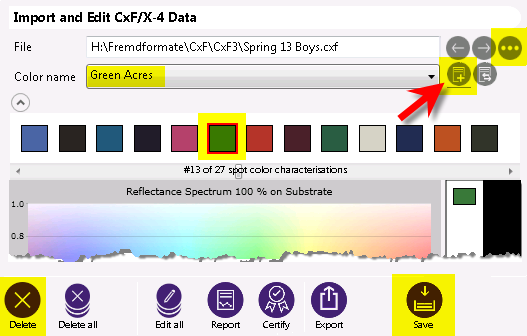
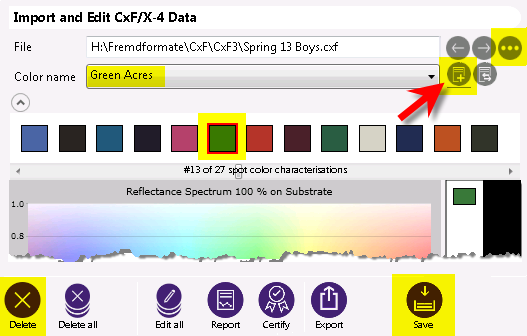
Saving all Color Data to a Single File