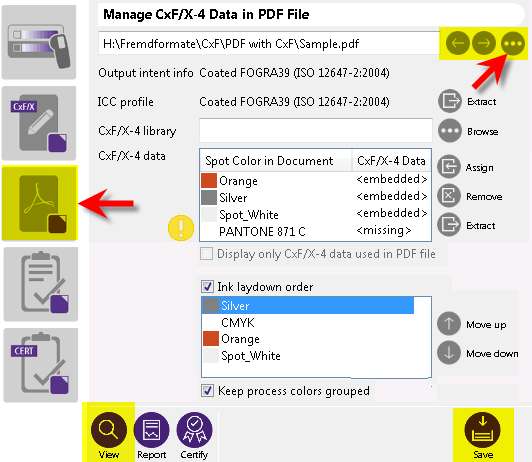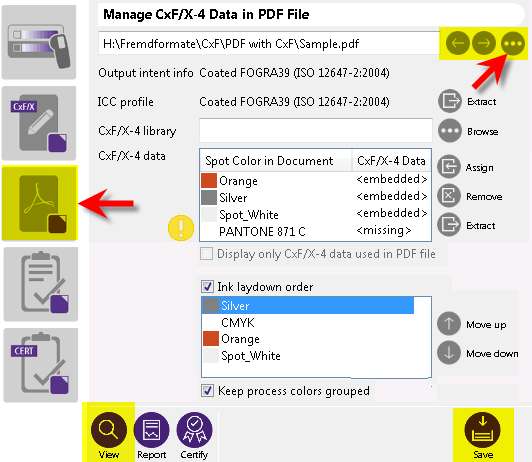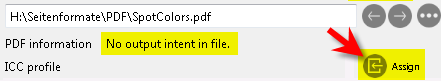Managing CxF/X-4 Data in PDF Files
CxF/X-4 color definitions can be assigned to the spot colors in a PDF/X file if missing or incorrect. Color definitions are assigned automatically if a suitable CxF/X-4 library file is specified. You can extract or remove CxF/X-4 color definitions and view the spectral curves and metadata. It is also possible to change the ink sequence and to extract the embedded output intent profile or to embed an ICC profile if missing.
Example
Loading and Saving PDF Files