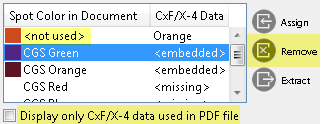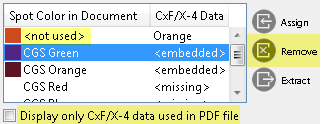Removing CxF/X-4 Data from PDF Files
You can remove CxF/X-4 color definitions from the spot colors in a PDF file. Unused CxF/X-4 definitions which are not assigned to any spot color can be hidden or removed from the PDF file.
- Removing embedded CxF/X-4 data
- Select a spot color in the list, then click
 .
. - The CxF/X-4 status changes from <embedded> to <removed>.
- Having assigned CxF/X-4 data, undoing this and restoring the data embedded originally
- Select a spot color in the list, then click
 .
. - The CxF/X-4 status changes back to <embedded>.
- To remove the embedded CxF/X-4 data from the spot color, click
 again.
again. - To hide unused CxF/X-4 data
- Enable the option Display only CxF/X-4 data used in PDF file.
- All color definitions with the status <not used> disappear and will not be written to the PDF file when the file is saved. Disable this option to make the unused color definitions visible again.
- To remove unused CxF/X-4 data
- Select a color definition with the status <not used>, then click
 .
. - The color definition disappears permanently and will not be written to the PDF file when the file is saved.
Example
Removing CxF/X-4 Data From a Spot Color