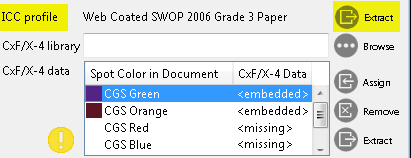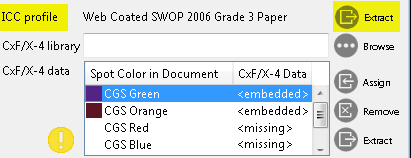Extracting Data From PDF Files
The CxF/X-4 color definitions and the output intent stored in a PDF/X file can be extracted and saved as a file.
Extracting CxF/X-4 Data
Each CxF/X-4 color definition stored in the PDF file can be saved as a separate CxF/X-4 file.
- From the list at the top, select a spot color with embedded CxF/X-4 data.
- Click the
 button located next to this list.
button located next to this list. - Select a folder and enter a file name, then click Save.
Extracting CxF/X-4 Data From PDF File
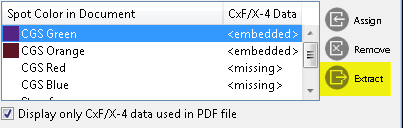
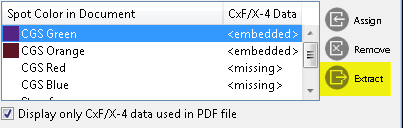
Extracting Output Intent
The ICC profile defining the PDF output intent can be saved to a file (*.icc). The name of the output intent and the profile name are indicated at the top of the dialog.
- Click the
 button displayed next to the profile name.
button displayed next to the profile name. - Select a folder and, if required, modify the file name.
- Click the Save button to save the ICC profile to the specified location.
Extracting PDF Output Intent Profile