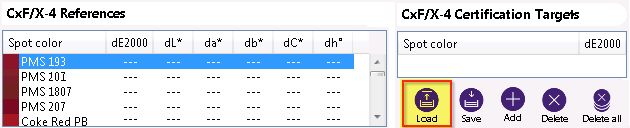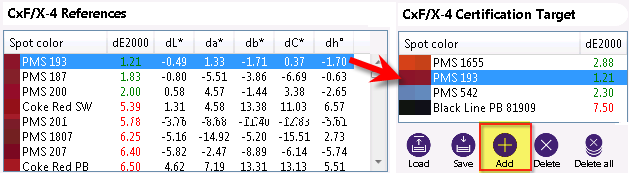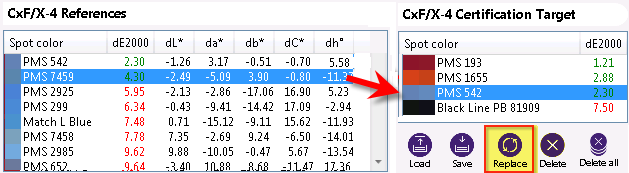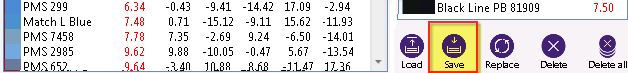Create Validation Targets
When measuring printed samples to find the best matching CxF/X-4 color definition, it is advisable to collect these CxF/X-4 colors in a separate library file. The colors can then be used as certification targets for print validation measurements or exported to ASE format and then imported into Adobe swatch palettes.