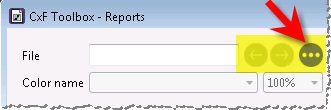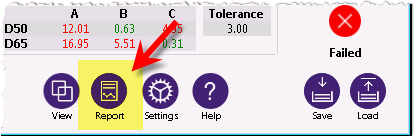Creating Validation Reports
Click ![]() after making validation measurements.
after making validation measurements.
Alternative
Reports for saved validation results can also be created by loading a PQX file in the Reports dialog itself.
Make sure to load a single file only. Validation results are not displayed if you load multiple PQX files – or one PQX file together with CxF/X-4, QTX or PDF files.