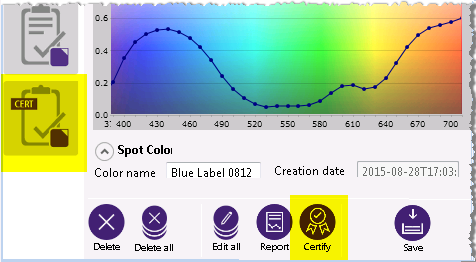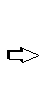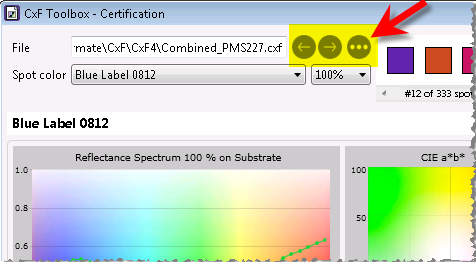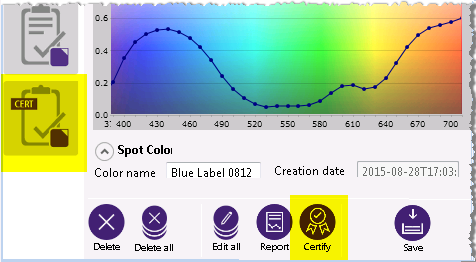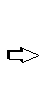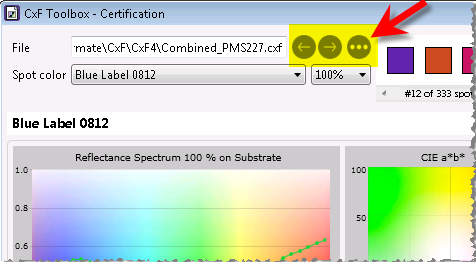How to load CxF/X-4 color definitions if a PQX file is not available. This is usually the case when validating a print job for the first time.
- Optional: Load CxF/X-4 data by measuring colors, importing data or loading PDF files.
Proceed as explained in the following sections:
- Do the following if you want to conveniently view the metadata defined for each spot color as you select these colors during the validation process.
- Click
 if the Manage CxF/X-4 Data in PDF File dialog is displayed.
if the Manage CxF/X-4 Data in PDF File dialog is displayed.
- Resize the main window in such a way that you can see all of the CxF/X-4 metadata you are interested in.
- Open the Certification dialog by doing one of the following:
- Load CxF/X-4 data if the Certification dialog is empty:
Click  and select a CxF/X-4, QTX file or PDF file.
and select a CxF/X-4, QTX file or PDF file.
Drag such files onto the ORIS CxF Toolbox dialog.
Use  and
and  to successively load all files with the currently selected type available in the current folder.
to successively load all files with the currently selected type available in the current folder.