Creating Reports for CxF/X-4 Colors
Click ![]() or
or ![]() . Load CxF/X-4 data before or after doing so.
. Load CxF/X-4 data before or after doing so.
- Optional: To change the default logo displayed in every report, click
 and select another image file.
and select another image file. - Load CxF/X-4 data by measuring colors, importing data or loading PDF files.
Proceed as explained in the following sections:
- Open the Reports dialog:
Click
 on the left. – Or:
on the left. – Or:Click
 at the bottom.
at the bottom.This button is only available if CxF/X-4 data has been loaded.

- Load CxF/X-4 data (only required if step 2 was not taken):
Click
 and select a CxF/X-4, QTX file or PDF file. Hold the Shift or Ctrl key pressed down to select multiple files.
and select a CxF/X-4, QTX file or PDF file. Hold the Shift or Ctrl key pressed down to select multiple files.Use
 and
and  to successively load all files with the currently selected type available in the current folder.
to successively load all files with the currently selected type available in the current folder.
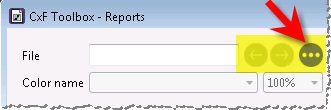
Parent topic: Creating Reports

